 Along
with the cable you received a set of spare/additional pins and contact removal
tool.
Along
with the cable you received a set of spare/additional pins and contact removal
tool. convert your MTM800 active data cable GMKN1022 into USB
 Along
with the cable you received a set of spare/additional pins and contact removal
tool.
Along
with the cable you received a set of spare/additional pins and contact removal
tool.
Try to recall the location where you put them, they are needed right now.
Go and get from your favourite supplier the FTDI USB TTL Serial Cable TTL-232R-3V3-WE.
The product page: http://www.ftdichip.com/Products/Cables/USBTTLSerial.htm
Virtual COM Port (VCP) drivers: http://www.ftdichip.com/Drivers/VCP.htm
FTDI web shop: http://apple.clickandbuild.com/cnb/shop/ftdichip?op=catalogue-products-null&prodCategoryID=102&title=USB-TTL+Wire+Ended
 The
TTL-232R-3V3-WE ("wire ended") is a USB to Serial (TTL level) converter cable
which allows for a simple way to connect TTL interface devices to USB. This
version of FTDI's USB to TTL serial adapter cable has it's I/O pins configured
to operate at 3.3V levels.
The
TTL-232R-3V3-WE ("wire ended") is a USB to Serial (TTL level) converter cable
which allows for a simple way to connect TTL interface devices to USB. This
version of FTDI's USB to TTL serial adapter cable has it's I/O pins configured
to operate at 3.3V levels.
The TTL-232R-3V3-WE uses a FT232RQ device which is housed inside the USB 'A'
connector, and is terminated at the end of a 1.8 m (70") cable with 6 bare,
tinned wires which provide access to transmit (Tx), receive (Rx), RTS#, CTS#,
Vcc (3.3V), and GND signals. This allows the customer to customise the
TTL-232R-WE with their own connector, according to the requirements of their
application. Alternatively the TTL-232R-WE can be hard wired onto a PCB.
The TTL-232R-3V3-WE is fully RoHS compliant and is supplied loose packed in an
anti-static bag. It is FCC and CE approved.
IMPORTANT! You MUST use the 3V3 version of the cable. The radios interface will be damaged if 5V version (TTL-232R-5V-WE) is used!
Assembly:
Use the pin removal tool push from the front side into the slots and clear the complete connector.
At the FTDI cable you need attach contacts to four wires:
Black - Ground
Brown - CTS
Yellow - RXD
Orange - TXD
Not used:
Red - 5V from the USB connector
Green - RTS (DO NOT CONNECT ! Otherwise the radio will use the RX/TX pins as USB)
Cut to size and isolate with shrink tube.
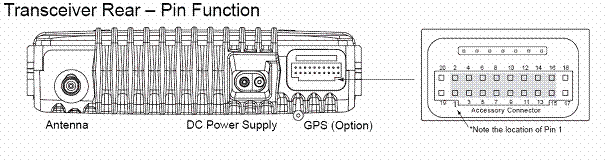
Pin 8 - Digital Ground - Black
Pin 17 - CTS - Brown
Pin 19 - RXD - Yellow
Pin 20 - TXD - Orange
Finally obtain a new strap and tighten the cable to the connector.
Install the VCP driver from the FTDI page. http://www.ftdichip.com/Drivers/VCP.htm
For Scout usage:
Make sure that the newly installed COM port has a number in the range from 1 to 16.
Go and get the number from the Windows Device Management (Start, Runů, devmgmt.msc)
Adjust Scout to the port and save settings.
Happy tracing!
Questions, feedback, contact: